Add RUSC To Your Cellphone Home Screen
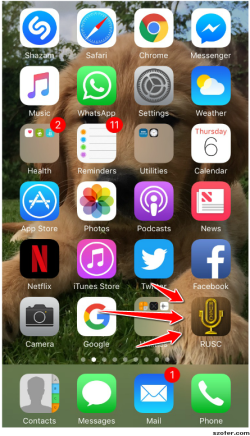
I'm sure that RUSC is one of your favorite websites, right? But did you know that you can add the RUSC website to your cellphone home screen for when you're listening on the go?
This will really save you some time if you want quick access to RUSC, without needing to open Safari or Chrome each time on your phone - and it turns the website into an icon on your home screen, so that it looks just like an app for you to access it with one touch.
Here's how to add RUSC to your Home screen on iPhone. I've added screenshots below to help.
1. Open the RUSC website as normal on your cellphone, and login. (You can find the mobile site at m.rusc.com)
2. Tap the 'Share' icon at the bottom of your screen.
3. Tap 'Add to Home Screen'.
4. Name the icon and tap 'Add' in the top right corner.
Now you can access your favorite site quickly and easily from the Home screen!
.png)
.png)
.png)
.png)
Happy listening my friends,
